
Employee self-service through human resource management software can make a huge difference in employee engagement, autonomy, and productivity.
“Can you tell me about my remaining leave time?”
“How can I update my personal data?”
“Can you tell me about my tax deductions?”
These are some typical requests that HR professionals receive every day. Unfortunately, this can lead to them spending more than half of their time answering these requests and questions, reducing their overall productivity. As a result, they cannot focus on more important HR tasks, thus impacting the team’s overall productivity. Human resource management software can help with this situation, especially those with employee self-service (ESS) portals. This portal can be used to update personal information, enroll in benefits, log in (track attendance), and access handbooks and policies without the involvement of the HR department.
It can be challenging to roll out an ESS portal into the work culture, as teams may resist it. However, there are ways to navigate this resistance and introduce it to the workforce. So before rolling out this option, it is necessary to understand what makes ESS the right choice for your organization.
ESS portals in human resource management software allow employees to check their personal information and edit/ update it as needed. For example, they can add their payroll information and manage their health insurance in the system. Through this portal, they can even upload some documents, as asked by the management team, such as IT declarations, tax forms, etc. Members can also access company policy documents and other notices from here. This includes viewing information about company benefits and how to enroll in them.
HRMS software also introduces the concept of MSS (manager self-service). The MSS portal helps managers quickly access staff profiles and delegate projects to the right person. Managers can also check birthday or anniversary dates on this portal.
Handing this task over to the employees can save a lot of time for the HR team. They don’t have to worry about making changes to the profiles; the concerned employee can do it. They also don’t have to worry if all members have received the employee handbook and company details over email. It can also eliminate any errors and redundancy during the data entry phase. Finally, it promotes employee autonomy.
This facility helps people clock in and out and monitor their working hours in real-time. This tool allows employees to punch in and out from any location and receive alerts about their hours. If they see any discrepancies, they can request changes in the attendance data for a manager’s approval.
Managers can verify the data before it goes for payroll processing to avoid any discrepancies. If still needed, employees can be asked to do the same. If this metric is measured meticulously, it can help an organization follow compliance rules. Also, it can help managers create analytical reports and understand the bottlenecks in the workflow.
Employees can check their leave balance through the self-service portal in human resource management software (number of Earned Leaves, Medical Leaves, Maternity Leaves, and Casual Leaves). So they don’t have to ask HR every time they apply for a vacation. Also, they can apply for leave right from this section. The management and back office team will receive notifications when they do this.
Managers can see which employees have applied for leave, thus giving a better view of employee availability. This prevents unnecessary disturbance and communication, especially when the employee is on leave. Another benefit of using this portal is its time efficiency. When people don’t go seeking information on these trivial issues, they can concentrate on their work. The same goes for the manager and HR team; this portal can save their time, allowing them to focus elsewhere.
The messaging option in the self-service portal allows employees to ask questions and resolve their issues. Since new employees are unfamiliar with the company’s culture, they will have a ton of questions. This is even more true for remote employees, who are not working from the office premises. So they can ask the immediate superior or the HR team.
This will ensure excellent communication between the two parties, thus removing confusion. In addition, it improves employee engagement and motivation in the organization, thus driving overall efficiency.
If you are planning to roll out ESS-based human resource management software in your organization, expect some resistance from your employees at first. This is because they are used to working around the existing HR challenges and are afraid of new changes.
So how would you introduce this technology to your workforce? Here are the steps to ensure seamless integration of this system.
Your team may need to learn the benefits of using the ESS portal, and they might see it as an additional challenge. So don’t introduce the system without having discussions and meetings. First say why you want your employees to use it and what is the current system missing. Next, tell your HR managers and team leaders how to use this technology. They will agree to change if they see how they can work better with HRMS software. Start with the managers, then move on to the rest of the hierarchy.
It is necessary to show how an ESS portal can benefit them and their independence instead of how it can help the organization. Also, your employees should not feel that they are being spied on while being asked to clock in and clock out. It can happen if your company does not have any standard attendance tracking mechanism, and now you are asking them to use one. This “surprise” can backfire, so don’t do it. If everything is explained clearly, you can measure the performance of your employees by other metrics.
If your goal is to ensure a high adoption rate within the company, you have to look for early adopters. Who are they? These people are interested in trying new technology without much persuasion. They can be line managers, supervisors, team leaders, or anyone who can lead by example. After trying the portal themselves, they can coach and encourage their colleagues to use it. If you nurture it, you will see a high adoption rate in your company.
After you have the software in place, it’s time to train your staff and make them familiar with it. You can do it step by step. For example, you can ask them to verify their personal information on day 1 and update it. You can also tell them how they can change their profile, login faster, enroll in benefits programs, and access other toolkits from the software’s dashboard. If they get stuck while accessing these toolkits, arrange troubleshooting masterclasses and show them the solutions. The new joiners also need training, so you can tell them about the software in the induction program.
After going through all the steps mentioned above, it’s time to make using human resource management software and an ESS portal mandatory. It will help foster adoption by forcing employees to get rid of older methods and become efficient in their routine work.
You have to collect feedback from the employees from the very first day of rolling out this software. Are they facing any problems while accessing their information or other toolkits? Do they want any additional features? Are they seeing the benefits after using the platform for one week (transparency and efficiency)? Mostly you will receive positive feedback, but you should also pay attention to the negative reviews. You must see the issue they are facing and try to solve it.
These are the steps by which you can ensure your employees start using the HRMS platform. Instead of just springing it onto them, you can arrange meetings to tell them why this software is used. During these meetings, please encourage them to interact and ask questions. Then, arrange training sessions before mandating the usage. If the rollout is successful, you will see an increase in productivity and efficiency within a few weeks.
If you are looking for a self-service portal for managers, you can check out PYPA HR, where you can find a lot of ESS tools within this platform, enabling your employees to be their best version. Also, it will help you with different administrative and managerial tasks, such as talent management, people management, and performance management.

A good recruitment process is key to hiring top talent. It may seem quite complicated to create a...
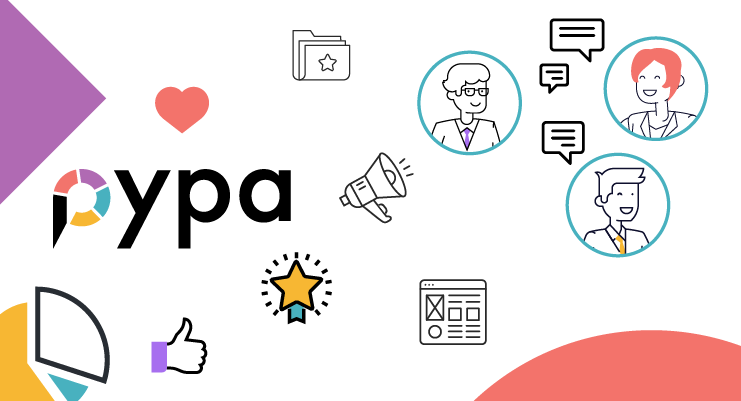
Employer branding can help improve your hiring, your employee retention and your sales. Therefore,...
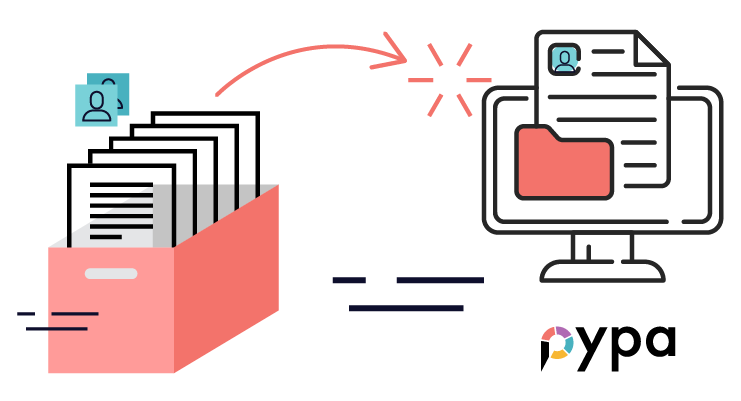
Employee records are something that all businesses, whether big or small, need to keep, sometimes...